What is the Difference Between Chat Mode & Agent Mode?
Understanding the difference between Chat Mode and Agent Mode is key when building with YourGPT. Both modes are powerful, but are designed for different workflows, capabilities, and degrees of autonomy. This entry will explain the conceptual and practical distinctions between the two, with tips on when to use each.
What is Chat Mode?
Chat Mode is the chat based conversational interface most users know. In this mode:
The AI responds turn-by-turn to user message.
The assistant does not perform autonomous actions or run background processes.
What is Agent Mode?
Agent Mode (sometimes called “autonomous agent mode”) gives the ai agent the ability to plan, reason, and take multiple steps towards a goal. In Agent Mode:
The AI Agent can take initiative, deciding which actions or tools to use without waiting for user to take the next action.
The AI agent may autonomously chain together multiple actions.
Ideal for tasks that require reasoning, planning, and multiple steps, like booking travel,, researching a topic, or automating workflows.
How to Switch Between Chat & Agent Mode?
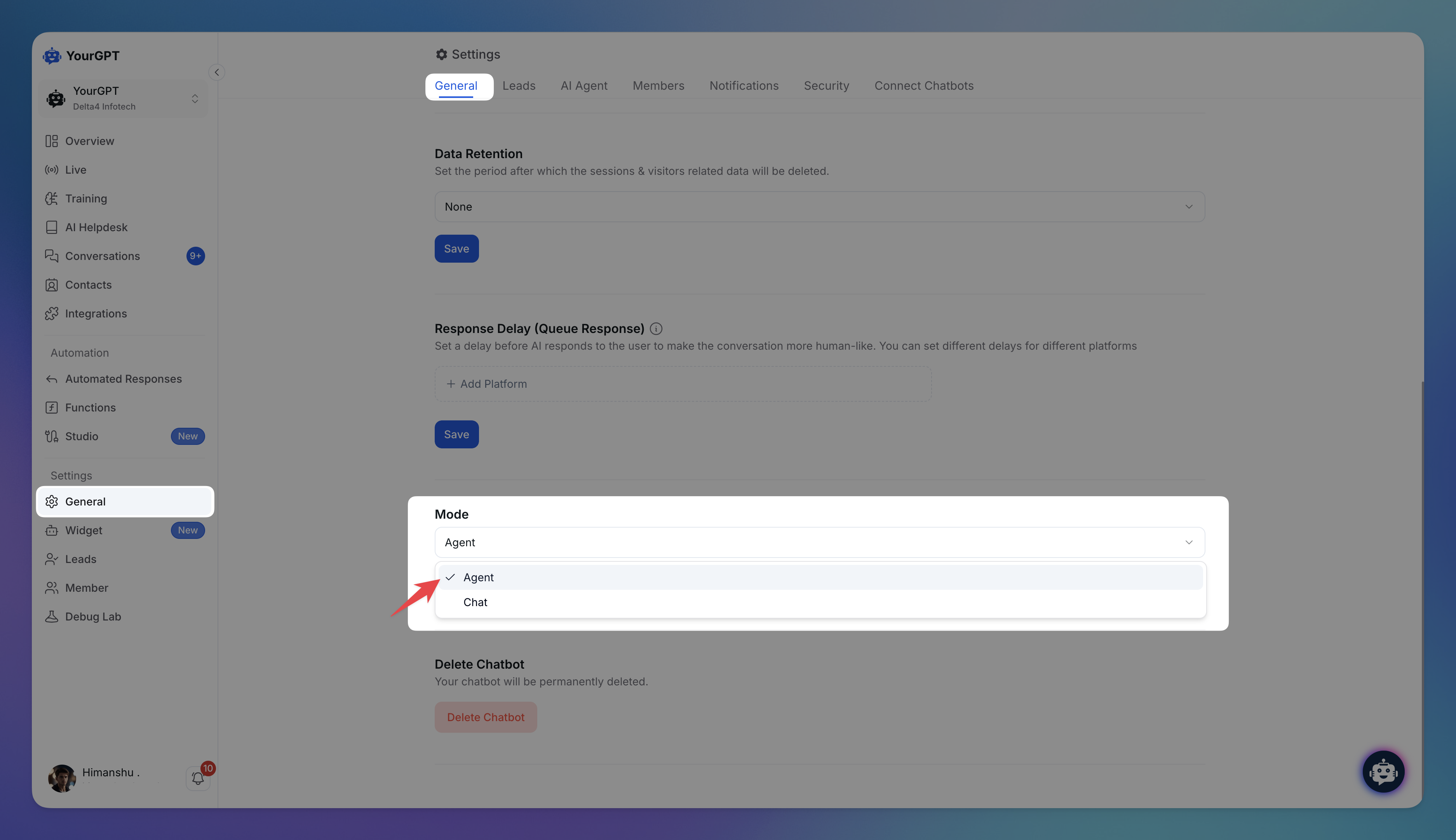
To switch between Chat Mode and Agent Mode, follow these steps:
Go to Settings:
Open the general Settings menu in your YourGPT dashboard.Scroll to the Bottom:
Scroll down until you find the section labeled Mode.Choose Your Mode:
By default, the assistant is set to Chat Mode.
To enable autonomous behavior, switch to Agent Mode when needed.
Note:
Agent Mode gives your assistant the ability to plan and execute multi-step tasks. The agent can handle more complex queries, enabling the agent models to result in better and more detailed responses.
Related Articles
How to invite Team Members to Your AI Agent?
Add teammates, assign roles, and collaborate from chatbot settings.
How to Temporarily Disable AI Responses
Disable bot responses for maintenance, testing, or manual handling
How To enable Image Understanding for Your AI
AI agent to process images and answer on them
How to Add an AI Helpdesk to Your Website Widget With Optional Password Access
Embed an AI Helpdesk in Your Widget and Secure It in Minutes
Anywhere, Anytime Access to YourGPT Support Inbox
Instant Live Support from Your Phone with the YourGPT Mobile App
How to Clone Your AI Agent
Set Up Separate Bots for Staging, Production with Duplicate Bot
